I have had just a couple of people ask how to do the egg shirts and I thought, even if it just helps those people, I would try and do a quick tutorial over here to let you guys see how I did it. Homemade by Jill has a great tutorial and probably much better than mine, but I just thought I would show you guys how to do it if you don't have time to click over there.
First, I googled images of egg cartons in clip art form or "egg carton clip art". Those images are easier to make into something that can be screen printed or cut out.
I found this one.
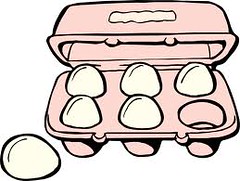
Then I pulled that into my silhouette and clicked on the trace command in the top right corner
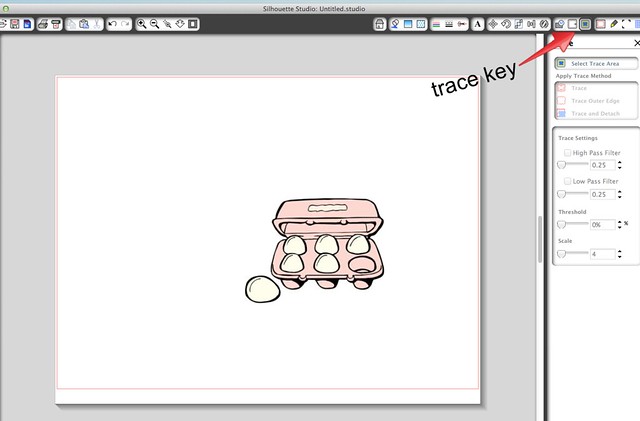
Then, I click on the "select trace area"
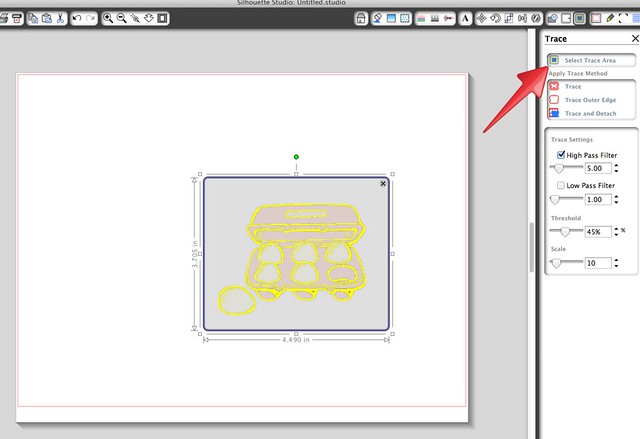
I click on the "trace" one- not the "trace outer edge one"
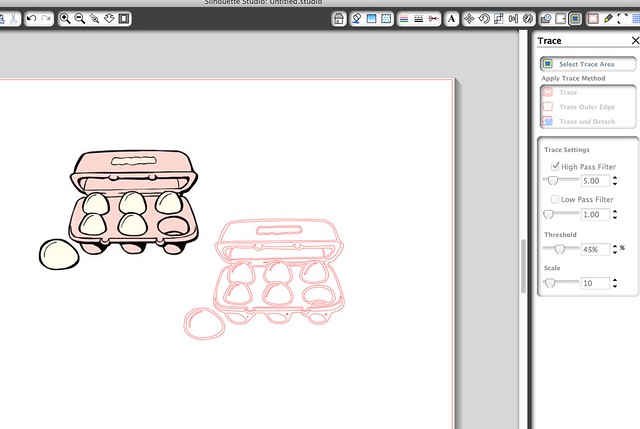
Then, you can drag your image over and the tracing will be there.
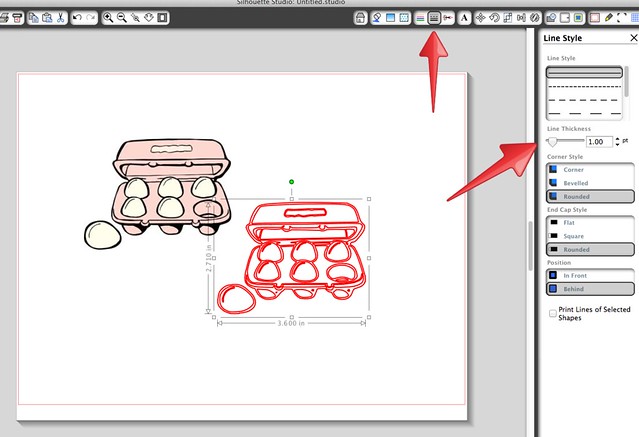
After that, I went to the line style and made the lines thicker so they burn to the screen easier.
I changed my line color to black, also, so that it would burn easier. Then I deleted the original image and added text underneath.
Hope this helps guys and that that was easy to understand! I clearly know very little about the silhouette and am by no means any kind of expert or in any place to give advice! So, take it how you will...
Happy Good friday!!

2 comments:
I am thrilled you posted this!! Do you know any other secrets about the silhouette? Ha! I'm still learning and when I say 'learning' I mean I can turn it on :)
thank you so much for posting this. I have had my Silhouette since November and I sort of stare at it dumbfounded. Ha! I have an idea for shirts for Slade's birthday and this will help me SO much!! You're the best. Once again!
Post a Comment